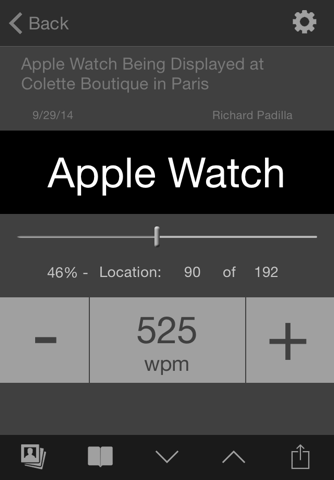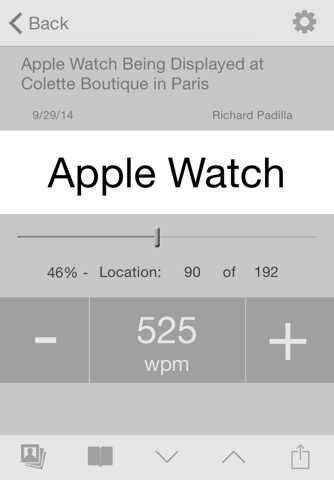NitroFeeds is the first speed reader designed for reading your favorite news feeds! It uses effective speed reading techniques to allow you to get the information you want in a fraction of the time.
Slow reading skills are most commonly caused by subvocalization (reading the words you hear out loud in your head), and by re-reading text. NitroFeeds helps by first measuring your speed, and then lets you push yourself to read at a faster pace. By pacing you, it trains you to break your bad reading habits.
Research has also shown that "Rapid Serial Visual Presentation" (RSVP) reading where words are flashed in a fixed location, gives a significant increase in reading speed and comprehension. This method is available in the Flash reading mode in NitroFeeds.
You will improve your reading speed and comprehension while you’re reading the stuff you read anyway!
Multiple reading format options including:
- Auto scroll and text highlighting
- Flash or "RSVP" mode
- Normal article mode with speed reading off
- Test and record your reading speed
Speed reading features:
- Easily adjust text size
- Test your reading speed while reading an article
- Fade background text to focus only on one line at a time
- Set multiple stops per line in Scroll mode
- Automatically highlights the line you are reading
- Configure number of words displayed at a time in Flash mode
- Easily switch between speed reading modes without losing your place
- See reading style changes update real-time on the settings page
- Pace yourself at up to 1,000 words per minute
News reader features:
- Pre-populated with thousands of news feeds
- Search for your favorite feeds, browse by categories, or add your own RSS link
- Easily share articles by email, message, social sites, or add to your Reading List
- Day and night mode to reduce eye strain when reading in low light
- Simply swipe left to take you directly to the article webpage
- Jump to next or previous articles directly from the reading page